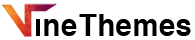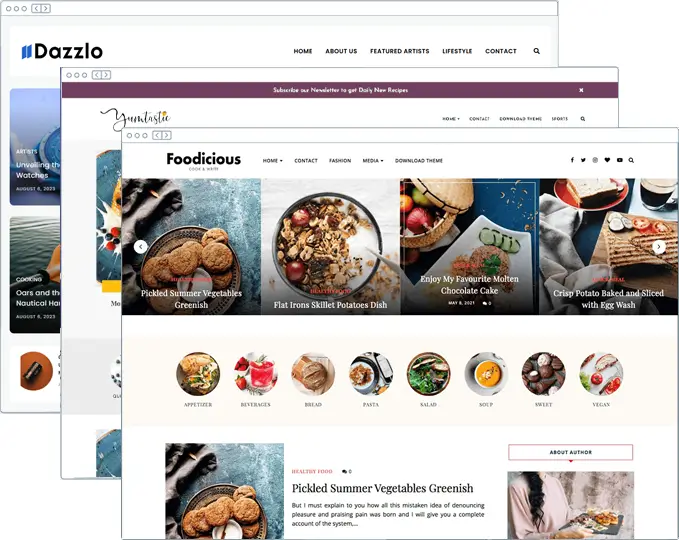VineThemes
Forum Replies Created
-
AuthorPosts
-
VineThemes
KeymasterHello Carol,
Thanks for reaching out.
You can add this code in your Appearance -> Customizer -> Additional CSS, and this should fix your issue:
@media only screen and (max-width:920px) {
.header-inside.clearfix {
margin-right: 0;
display: block;
}
.menu-wrap .slicknav_menu {
float: none;
}
span.only-text {
margin: 0;
}
}Thanks
-
This reply was modified 3 years ago by
VineThemes.
-
This reply was modified 3 years ago by
VineThemes.
VineThemes
KeymasterHello Malaykumar,
We accept payoneer also but for that please contact us at our email id: support@vinethemes.com
Thanks
February 8, 2023 at 6:38 pm in reply to: Sidebar displaying underneath posts instead of to the side #8683VineThemes
KeymasterHello Carol,
Please share your website url with us so that we can check the issue.
Thanks
VineThemes
KeymasterHello Amber,
1. Go to Permalinks in Settings and there you can change the slugs
2. The page is moved to this: https://vinethemes.com/documentation/foodicious-theme-documentation/
3. Please share your website url with us so that we can check the issue.
4. That feature is called Featured Boxes only. You can set the Featured boxes from the Appearance -> Customizer
5. Please check that you’ve enabled the Featured boxes checkbox.
If you’re still having troubles with the theme, then please let us know.
Thanks
November 15, 2022 at 3:11 pm in reply to: How too add floating and auto play youtube video on recipe pages? #8128VineThemes
KeymasterHello Rohit,
Please contact on our email for any customizations. Our email id is: support@vinethemes.com
Thanks
November 3, 2022 at 11:22 am in reply to: Purchased the theme and money was charged but the website says there is an issue #8013VineThemes
KeymasterHello Cody,
Thanks for the purchase. We’ve emailed you the link to download the files. Please confirm that you’ve received the email or not.
Thanks
September 25, 2022 at 12:32 pm in reply to: HOW TO Disable sidebar, Slider on mobile? Pagespeed is bad on mobile #7570VineThemes
KeymasterHello Rohit,
You can disable the sidebar or slider on mobile using this code:
@media only screen and (max-width:479px) {
.slider-wrapper23, #sidebar{
display:none;
}
}Just copy paste this code in the Appearance -> Customizer -> Additional CSS.
Thanks
-
This reply was modified 3 years, 4 months ago by
VineThemes.
VineThemes
KeymasterFor quotation, please contact our support team at support@vinethemes.com.
Thanks
VineThemes
KeymasterHi Janine,
Please reach out to us at our support because we saw that you have some minor customizations that you want to make to your website. Please drop us an email at support@vinethemes.com
We’d be happy to help you out.
Thanks
VineThemes
KeymasterThis reply has been marked as private.VineThemes
KeymasterHello Janine,
For making 8 featured boxes to 12 we can add 4 more boxes but it would be considered as a semi-customization and
it would cost you $20 for this customization.If you have more customizations then please contact us at support@vinethemes.com
Thanks
VineThemes
KeymasterHello, Please share your website url and please give us temporary access to your website dashboard so that we can do it for you.
You can use this plugin for temporary login: https://wordpress.org/plugins/temporary-login-without-password/
You can follow this tutorial to setup this plugin: https://vinethemes.com/how-to-create-temporary-login-for-wordpress-without-password/
Don’t forget about “Set as private reply” at the bottom of the message box
ThanksSeptember 6, 2022 at 8:53 pm in reply to: FEATURED BOXES – vertical display on mobile, can this be changed? #7403VineThemes
KeymasterHello dear,
Sure, just add this code in the Appearance -> Customizer -> Additional CSS
@media only screen and (max-width:768px) {
.featured-box-area {
display: flex!important;
overflow-x: scroll;
}
}This will make the Featured Boxes to scroll horizontally.
Please let us know if this works for you.Thanks
VineThemes
KeymasterHello Janine,
Please share your website url so that we can check and let you know.
Thanks
VineThemes
KeymasterHello Frank,
Our slider only works with the posts. If you want to add recipes to the slider, then we’ll have to custom designed the slider for you. It will cost you extra for this semi customization.
Thanks
-
This reply was modified 3 years ago by
-
AuthorPosts