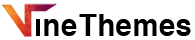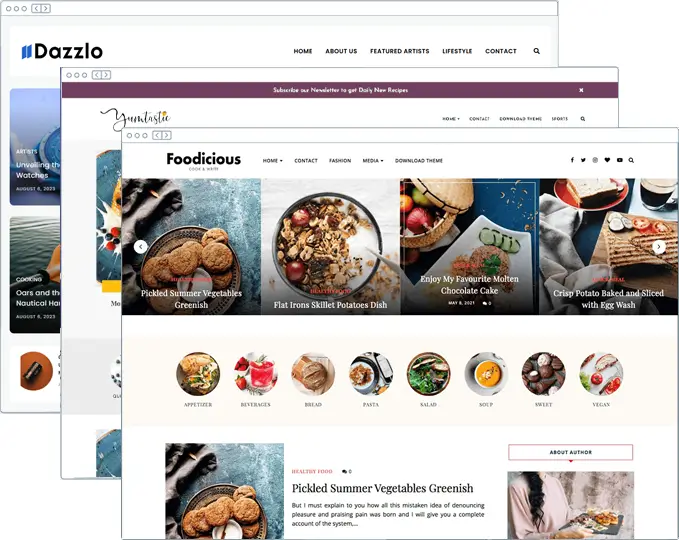How to Install WordPress Theme
How to install a WordPress Theme?
Theme Features
Harsha Martanda is a child theme for the WPKoi theme. You can find theme demos at wpkoi.com. Harsha has a modern, colorful style and a unique design perfect for portfolio, business or agency content. The theme has multiple purposes, so if you like the style, you can use it to represent your art, business, event, showcase your portfolio, start a blog, start a web store and sell your products, etc. The demos use Elementor drag and drop page builder, WooCommerce shop module and Contact Form 7 Messenger plugins. The premium demo also uses the Harsha Premium plugin. Harsha has a user-friendly admin with lots of customization features and block-based template parts so you can make your dream come true without any coding knowledge. The theme is responsive so it looks great on almost all devices. Build your site with the Harsha theme and share it with the world! You can also find a document with an installation guide and a tutorial for screenshots at wpkoi.com/docs.