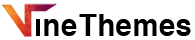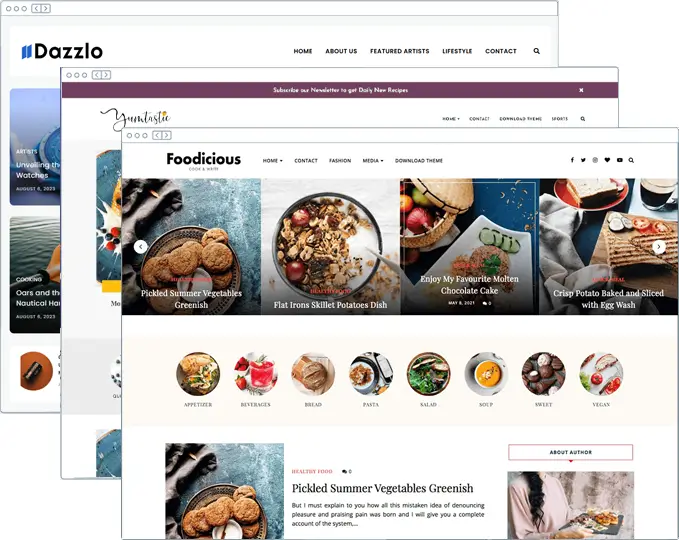This guide will teach you how to customize and setup the Speedify Pagespeed Optimized WordPress Blog Theme. Just follow along. For more information about this theme please see theme demo and its landing page.
INSTALLING THE THEME
After you’ve purchased the theme or have downloaded free version of the theme, you will receive a zipped folder titled “Speedify.zip“. This is your theme file. You have to upload it directly onto your wordpress. Below is the video showing how you can install the WordPress theme. This video is using veronika-premium.zip file but you can use your Speedify.zip file to upload.
Within your WordPress Dashboard, navigate to Appearance > Themes.
Click the “Add New” button at the top-left of the page > Click the “Upload Theme” button at the top.
Click “Choose File” > find your zipped “Speedify.zip” file > Click the “Install Now” button.

Once the theme is successfully installed on your WordPress, you can “Activate” it via the installation page or via Appearance > Themes. Below video shows you how you can activate the theme license.
IMPORTING DEMO CONTENT
With the “Importer of Demo Data” you can easily make your website look just like the demo version of the Speedify theme. This tool simplifies the setup, helping you achieve the same attractive design and layout that you saw in the theme’s preview. Please watch the short video below to understand how to import the demo data.
Install the recommended plugins. These plugins enhance the theme’s functionality and appearance. Click “Begin installing plugins” to proceed.
CUSTOMIZING THEME
Theme Customizer
Navigate to Appearance > Customize to access the Theme Customizer. Here you can modify various theme options including Slider options, Featured Boxes, Layout Boxes, Site identity, Colors, Typography, Header, Footer, and more.
Please watch the short video below to understand how to customize the theme.
HOMEPAGE SETTINGS
After you’ve installed the theme on your WordPress. Click on Appearance -> Customize to setup the theme.
As always, if you have any theme-related questions you can’t find the solution to in our Knowledge Base, you’re always welcome to our support forum.