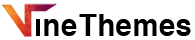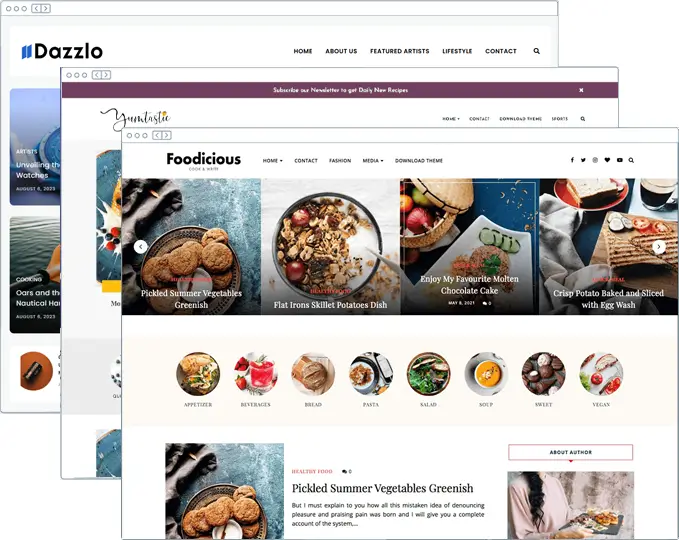What are Render-Blocking Resources
Render-blocking resources are files that the browser downloads and processes before it can load a webpage. Render-blocking resources comprise static files such as unoptimized HTML files, CSS stylesheets, and JavaScript files that prevent the browser from rendering the page until they are fully downloaded.
When a browser encounters a render-blocking resource, it halts the downloading of other content until these critical files are processed. During this time the whole rendering process is on hold.
By reducing the number of render-blocking resource, the page loading time will automatically decrease. It will increase the user experience as well as the search engine optimization (SEO) ranking.so, your website’s conversion rate will increase.
Render-Blocking affects performance metrics
Render-blocking resources are the most common reason for increasing the loading time of a website. Render-blocking resources can affect the performance metrics.
- What are core web vitals

The metrics that measure the real-world user experience for a web page performance like loading time, visual stability of the landing page, and interactivity are known as core web vitals.
In the core web vital report, you can see how your webpage performs based on real-world usage data (field data).
The three most important metrics of core web vitals are Largest Contentful Paint (LCP), First Input Delay(FID), and Cumulative Layout Shift (CLS).
One of the most important metrics of core web vitals, the Largest Contentful Paint (LCP) can be negatively impacted by Render-blocking resources. Largest Contentful Paint measures the loading time of the largest single content element like an image or text block of a landing page.
If the render path is too long that means your website has too many render-blocking files or the file size is too large. It will increase the page loading time. So, to get a better LCP score you need to reduce the render blocking resource.
How to Eliminate Render-Blocking Resource
The strategies to reduce or eliminate the impact or number of render-blocking resources are given below.
- Identify render-blocking resource: If you have an existing website or you are still developing a website, then it is very crucial to identify your render-blocking resource. So that you can reduce or eliminate them to increase your website loading speed and improve performance.
Now, various online tools are available to check your website performance. The most popular websites like PageSpeed Insight, GTmetrix, RabbitLoader, and Lighthouse can analyze your website performance, provide you with a performance score, and also give you suggestions for improvement of the performance.
- CSS performance optimization: To improve your website performance, you should optimize the CSS style sheets. So that you can eliminate the render-blocking resource.
- Remove unnecessary styles: During the development, developers add a lot of CSS rules to their stylesheets. Some stylesheets are not being used. They just forget to remove the unused rules from their stylesheets.

Upgrade Your Website with a Premium WordPress Theme
Find a theme that you love and get a 20% discount at checkout with the EVERYTHING20 code
Choose your theme
So, when a site is loading, it takes a lot of time to load a landing page. So, it will increase the Total Blocking time and decrease the PageSpeed. So, for large-size code, it is very difficult to find unused styles. you need to be more careful about which style is added and removed.
- Minify your CSS stylesheets: For human readability, developers use unnecessary whitespace, comments which can be the reason for a high loading time. To reduce the loading time you need to to minify the CSS file by deleting the whitespace and comments.
- Simplify selector: People often write the most complex selector. This will increase the file sizes. So, the Total Blocking Time will increase. To reduce the page loading time you need to make your selector less complex.
- Use media attribute: All CSS files are treated as a render-blocking resource. By adding media attribute with the <link> tag, you can specify a media condition for the CSS file.
- Defer non-critical CSS: One of the performance optimization techniques is Splitting CSS into critical and non-critical parts. The defer attribute instructs a browser to load the script in the background so that it will not block the rendering of the page. So, by using the defer attribute you can reduce the page load time and improve the PageSpeed performance.
- Find and remove unused JavaScript: To reduce your website loading time, you need to find the unused JavaScript and remove it. You have to do it manually. This will increase your user performance.
- Use plugin: In the above, I am explaining the manual process of how to eliminate the render-blocking resources. You also can do this by using a plugin.
Plugins are online tools that are used to optimize the website. There are various plugins available like RabbitLoader, WP Rocket, and so on. These plugins help you to eliminate render-blocking resources.
In the above, we discussed the strategies to eliminate or reduce the render-blocking resources. First, you need to identify the render-blocking resource.
There are various manual ways to eliminate them. By removing unnecessary styles, minifying CSS stylesheets, simplifying selectors, and deferring non-critical CSS we can optimize our CSS files.
You also can install the plugin to eliminate render-blocking resources.