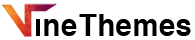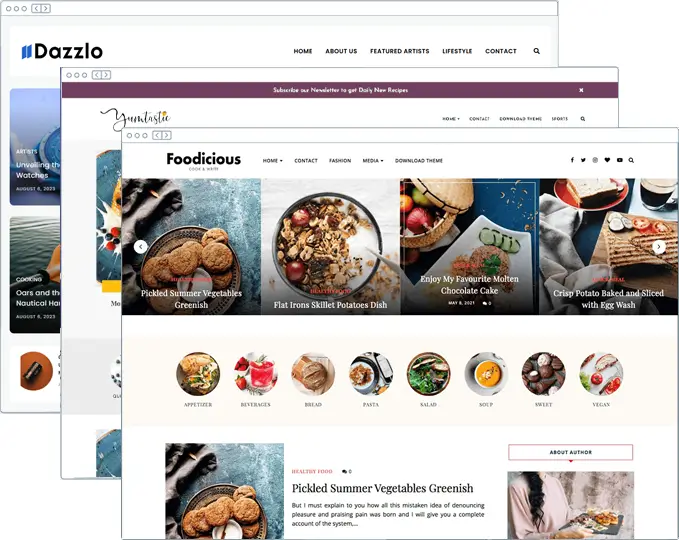In today’s fast-paced digital world, site speed plays a crucial role in user experience and search engine rankings. A slow website can frustrate visitors, leading to higher bounce rates and lower engagement. Optimizing your Blogger site for speed and performance is essential to keep your audience happy and improve your site’s visibility on search engines. Here’s a comprehensive guide to help you get started.

1. Optimize Images
- Compress Images Before Uploading: Use tools like TinyPNG or ImageOptim to reduce the file size of your images without sacrificing quality.
- Use WebP Format: Consider using WebP, a modern image format that provides superior lossless and lossy compression for images on the web.
- Enable Lazy Loading: Lazy loading ensures that images load only when they are about to enter the viewport. This reduces initial load times and conserves bandwidth.
<img data-src="your-image.jpg" class="lazyload">
<script>
document.addEventListener("DOMContentLoaded", function() {
var lazyloadImages = document.querySelectorAll("img.lazyload");
lazyloadImages.forEach(function(img) {
img.setAttribute("src", img.getAttribute("data-src"));
});
});
</script>2. Minimize and Combine Files
- Minify HTML, CSS, and JavaScript: Minifying your files removes unnecessary spaces, comments, and characters, which reduces file size. Tools like Minifier can help you do this easily.
- Combine CSS and JavaScript Files: Reduce HTTP requests by combining multiple CSS and JavaScript files into one. This can significantly speed up your site’s loading time.
<link rel="stylesheet" href="combined-styles.css">
<script src="combined-scripts.js"></script>3. Leverage Browser Caching
- Set Expiry Dates for Static Resources: By specifying how long browsers should cache certain files, you reduce the number of requests to the server. Add the following to your
.htaccessfile:
<IfModule mod_expires.c>
ExpiresActive On
ExpiresByType image/jpg "access plus 1 year"
ExpiresByType image/jpeg "access plus 1 year"
ExpiresByType image/gif "access plus 1 year"
ExpiresByType image/png "access plus 1 year"
ExpiresByType text/css "access plus 1 month"
ExpiresByType application/javascript "access plus 1 month"
</IfModule>
Upgrade Your Website with a Premium WordPress Theme
Find a theme that you love and get a 20% discount at checkout with the EVERYTHING20 code
Choose your theme
4. Use a Content Delivery Network (CDN)
- Distribute Content Globally: A CDN stores copies of your site’s static files on multiple servers around the world. When a user accesses your site, the CDN delivers the content from the nearest server, reducing latency and speeding up load times.
- Free CDN Options: Services like Cloudflare offer free CDN plans that are easy to set up and provide a noticeable improvement in site speed.
5. Reduce Redirects
- Minimize HTTP Redirects: Each redirect triggers an additional HTTP request and response, which can slow down your site. Review your site structure and remove unnecessary redirects wherever possible.
6. Enable Compression
- Use Gzip Compression: Gzip compresses your HTML, CSS, and JavaScript files before sending them to the browser. This reduces the size of your files and speeds up load times. You can enable Gzip compression in your
.htaccessfile:
<IfModule mod_deflate.c>
AddOutputFilterByType DEFLATE text/html
AddOutputFilterByType DEFLATE text/css
AddOutputFilterByType DEFLATE application/javascript
AddOutputFilterByType DEFLATE text/xml
AddOutputFilterByType DEFLATE text/plain
</IfModule>7. Choose a Fast and Reliable Template
- Use Lightweight Blogger Templates: Opt for Blogger templates that are optimized for speed like Speedify WordPress Theme. Avoid using templates with excessive features that you don’t need, as they can bloat your site and slow it down.
- Responsive Design: Ensure that your template is responsive and performs well across all devices, especially mobile.
8. Optimize the Blogger Widgets
- Limit the Number of Widgets: Widgets can add extra scripts and stylesheets, slowing down your site. Only keep essential widgets on your blog.
- Use Asynchronous Loading for Third-Party Widgets: If you’re using third-party widgets, make sure they load asynchronously so that they don’t block the rendering of your main content.
<script async src="widget.js"></script>9. Monitor Your Site’s Performance
- Use Google PageSpeed Insights: Regularly check your site’s speed and performance using tools like Google PageSpeed Insights. Follow the recommendations provided to address any issues.
- Track Load Times with GTmetrix: GTmetrix offers detailed reports on your site’s speed, including suggestions on how to improve it.
Conclusion
Optimizing your Blogger site for speed and performance is an ongoing process. By implementing the strategies mentioned above, you can significantly enhance your site’s loading times, improve user experience, and boost your search engine rankings. Start with the quick wins like image optimization and then work your way through the more advanced techniques to see a noticeable difference in your site’s performance.