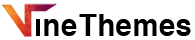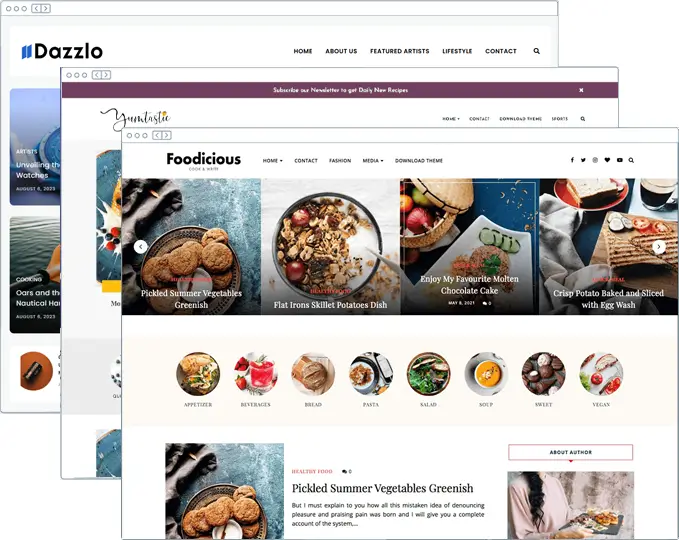- This topic has 7 replies, 2 voices, and was last updated 3 years, 6 months ago by
sathishgajula43.
-
AuthorPosts
-
July 31, 2022 at 7:35 pm #6952
sathishgajula43
ParticipantI have a Veronika premium theme. While posting my blog posts, all the posts are displayed with excerpts of the post. I don’t want any excerpts to be displayed. I just want only the blog post title to be displayed.
See below for the example picture of blog posts with and without excerpts.
Please let me know how to display blog post titles without excerpts.
-
This topic was modified 3 years, 6 months ago by
sathishgajula43.
Attachments:
You must be logged in to view attached files.August 2, 2022 at 7:16 am #6958sathishgajula43
ParticipantHi,
May I know if there’s any update on this question?
Thanks.
August 5, 2022 at 10:29 pm #6967sathishgajula43
ParticipantHello,
May I know if there’s any update on this question? Please respond.
Thanks.
August 6, 2022 at 12:19 am #6970VineThemes
KeymasterHello Sathish,
If you want to remove the excerpts and categories from the post meta then you can add this code in the Additional CSS in the Customizer
.post-metawrap, .box .post-content {
display: none;
}This code will hide the excerpt and categories and comments.
Please let us know. Thanks
August 6, 2022 at 1:11 am #6971sathishgajula43
ParticipantHi,
Thanks for the response. When I added the above code in additional CSS, the excerpts disappeared. However, I’m facing 3 more issues:
1. When I click any blog post, the content of the blog article also disappeared.
2. The contents on the home page also disappeared.
3. There is a long gap between the display of the posts (see attached picture)Please help.
Attachments:
You must be logged in to view attached files.August 8, 2022 at 12:25 pm #6982VineThemes
KeymasterHi,
Okay please add the below code replacing the previous code:
.post-metawrap, .box .post-content {
display: none;
}
.title-wrap {
padding-bottom: 0;
}
.single .title-wrap{
padding-bottom: 5%;
}
.single .box .post-content {
display: block;
}Thanks
August 9, 2022 at 8:13 pm #6985sathishgajula43
ParticipantHi,
Thanks again for the response. When I replace the previous code with the above code in additional CSS, the excerpts disappeared and the content in the blog article is now visible.
However, I’m facing 3 more issues:
1. The contents on the home page still look to disappear.
2. The contents on all other pages still look to disappear.
2. The gap between the display of the posts reduced but still not reduced to how I want it (see attached picture)Please help.
Attachments:
You must be logged in to view attached files.August 12, 2022 at 2:05 am #7185sathishgajula43
ParticipantHello,
May I know if there’s any update on this question?
Thanks.
-
This topic was modified 3 years, 6 months ago by
-
AuthorPosts
- You must be logged in to reply to this topic.