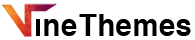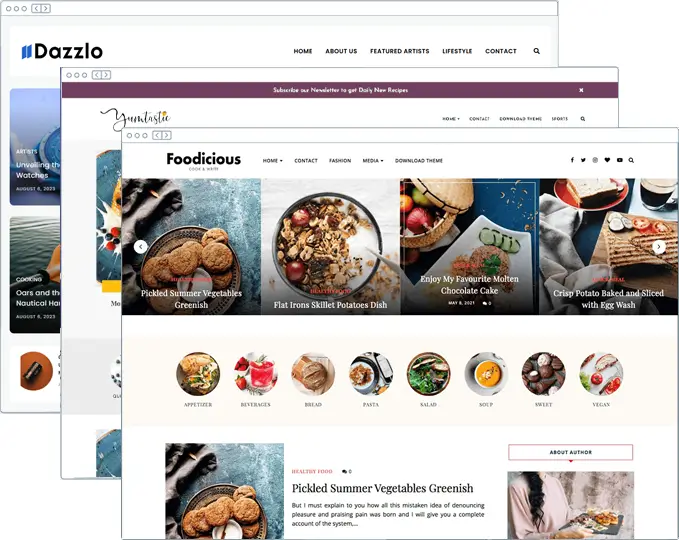VineThemes
Forum Replies Created
-
AuthorPosts
-
VineThemes
KeymasterHello Stefanie,
Thanks for pointing this issue out. Please give us temporary access to your website so that we can check and resolve any issue you’re having.
We’ve sent you an email. Please respond to that.
Thank you.
VineThemes
KeymasterHi,
Your issue was with entering wrong email id upon purchase, which has been rectified by our team. Your issue is resolved.
ThanksVineThemes
KeymasterThank you for your trust in us! We literally didn’t get any email from you in our support inbox. We have written you an email for making this right if you allow us.
Please reply to the email.
ThanksVineThemes
KeymasterHi Tiago,
Please check your mail. We’ve sent you the theme files.
Thanks
VineThemes
KeymasterHi,
You can go to Appearance -> Customize -> Additional CSS and paste the below code into it:
body.home .box .postcomment, body.archive .box .postcomment { display: none; }This will hide the comments from showing.
ThanksVineThemes
KeymasterHi,
Can you please let us know from which email id did you make the purchase or you’re using a free version of the theme?
Thanks
VineThemes
KeymasterHello Jen,
We’ve updated our theme and have sent you the new link to download the files on your email.
Thanks
February 27, 2025 at 1:24 pm in reply to: How to get rid of Featured Boxes on Recipes + Blog Posts #21719VineThemes
KeymasterHello Ivy,
Thanks for dropping your message. You can go to Appearance -> Customize -> Additional CSS
and enter the below code in it:body.single .featured-boxes-wrap {
display: none;
}This will hide the featured boxes from the post page.
Please try and confirm here.Thanks
VineThemes
KeymasterYes it is compatible with this plugin.
VineThemes
KeymasterHi Constantin,
For customizations please email our support team directly at support@vinethemes.com
Thanks
VineThemes
KeymasterHi,
Yes you’ll have to make the changes again.
VineThemes
KeymasterThese layouts are for the post view.
Premium version of the theme has 3 options for the Slider namely: Grid, Slider, Carousel.
Also it has Posts layouts which you can turn on and off from the Customizer.
Thanks
VineThemes
KeymasterHi,
Reducing the width is not an option that is given but we can provide you the code for that after the purchase.
You can check the difference in tabular form of Free Version and Premium Version of the theme by scrolling to the bottom of the page: https://vinethemes.com/downloads/appetizo-cooking-recipe-wordpress-theme/
Thank you so much.
VineThemes
KeymasterHello,
Please share the email id from which you’ve purchased the theme. If you’ve not purchased it, then we’d request you to please purchase the theme so that we can provide you the code to make the width smaller like the Yumtastic theme. Also premium version of the theme will give you full features of the theme.
Thanks
VineThemes
KeymasterHi,
Thanks for your message.Yes surely, please let us know how much spacing do you need from the sides. If possible please send us a screenshot.
Thanks
-
AuthorPosts